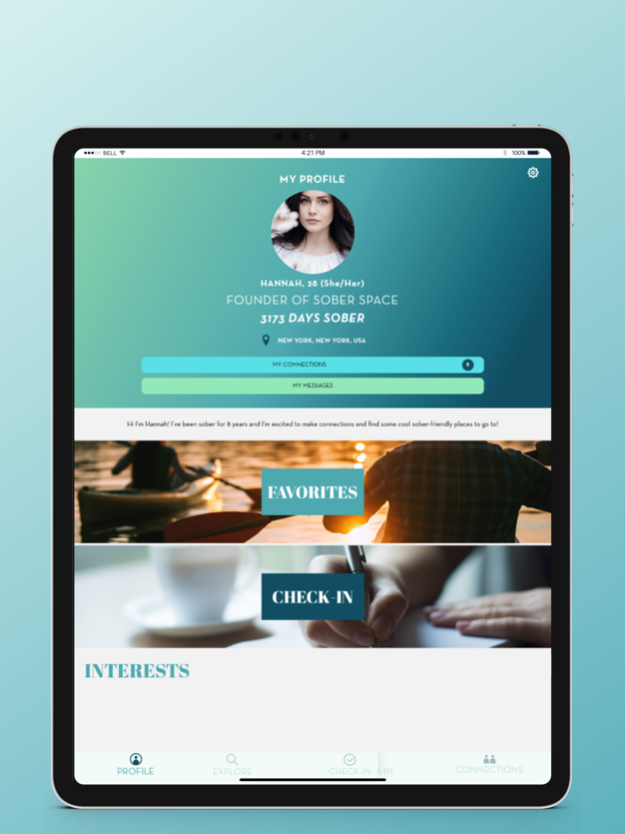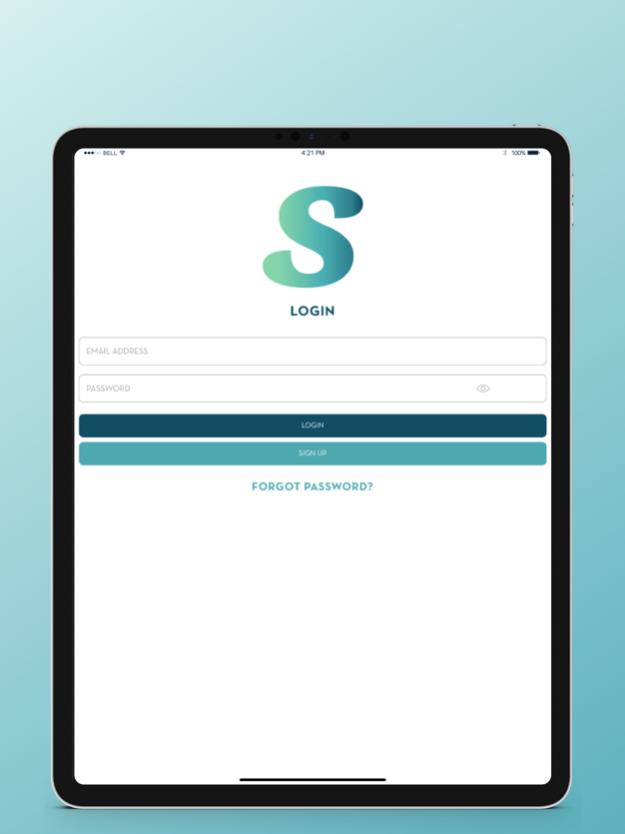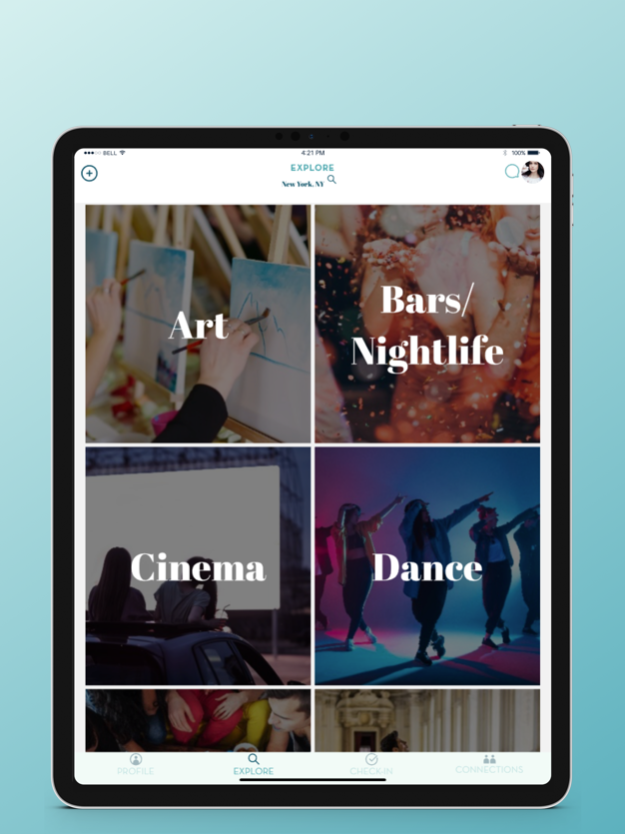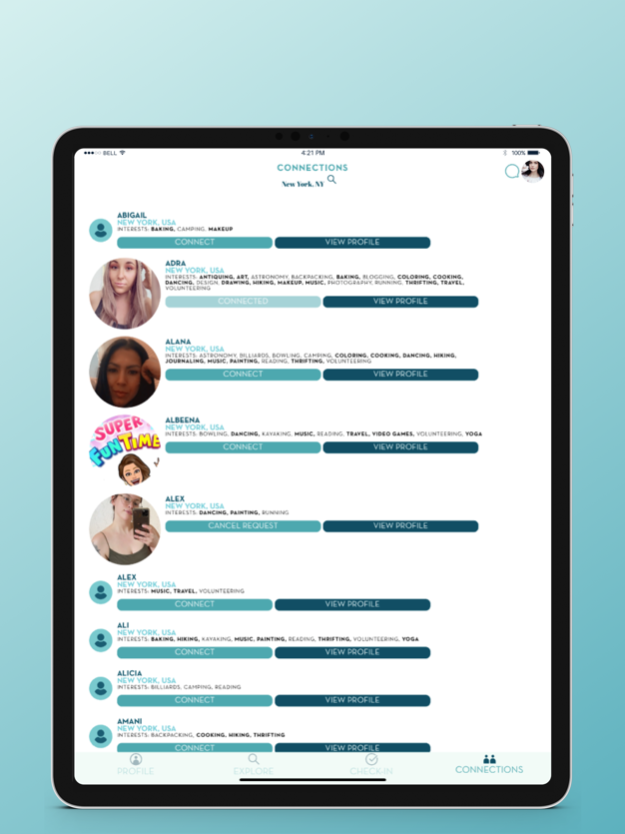Sober Space 2.0.73
Continue to app
Free Version
Publisher Description
Sober Space is your go-to sober travel concierge. We make it easy to find sober-friendly spots, from restaurants that offer alcohol-free cocktails to events and activities that don’t revolve around alcohol.
Sober Space does the heavy lifting so you can plan your trip with ease. By offering a curated list of sober and sober-friendly spots on the app, you won’t have to spend an overwhelming amount of time searching for places to go.
Traveling can be a challenge for people in sobriety. Alcohol-centric activities dominate social and business travel experiences. Having to search for restaurants and bars that offer alcohol-free options that aren’t soda is time-consuming and overwhelming, particularly when you end up with only a handful of spots.
This app helps you with sober travel in four specific ways:
1. Find sober-friendly restaurants that offer alcohol-free cocktails and beers.
2. Explore events and activities. Find new sober-friendly things to do including nightlife.
3. Check in daily to assess your energy and mood, get motivational quotes and journal prompts.
4. Connect with friends or other sober people in your area or where you’re traveling to.
Mar 21, 2023
Version 2.0.73
- Removed the Check-In functionality
- Added the tag of photographer on photo
About Sober Space
Sober Space is a free app for iOS published in the Recreation list of apps, part of Home & Hobby.
The company that develops Sober Space is Rediscover & Recover LLC. The latest version released by its developer is 2.0.73.
To install Sober Space on your iOS device, just click the green Continue To App button above to start the installation process. The app is listed on our website since 2023-03-21 and was downloaded 0 times. We have already checked if the download link is safe, however for your own protection we recommend that you scan the downloaded app with your antivirus. Your antivirus may detect the Sober Space as malware if the download link is broken.
How to install Sober Space on your iOS device:
- Click on the Continue To App button on our website. This will redirect you to the App Store.
- Once the Sober Space is shown in the iTunes listing of your iOS device, you can start its download and installation. Tap on the GET button to the right of the app to start downloading it.
- If you are not logged-in the iOS appstore app, you'll be prompted for your your Apple ID and/or password.
- After Sober Space is downloaded, you'll see an INSTALL button to the right. Tap on it to start the actual installation of the iOS app.
- Once installation is finished you can tap on the OPEN button to start it. Its icon will also be added to your device home screen.